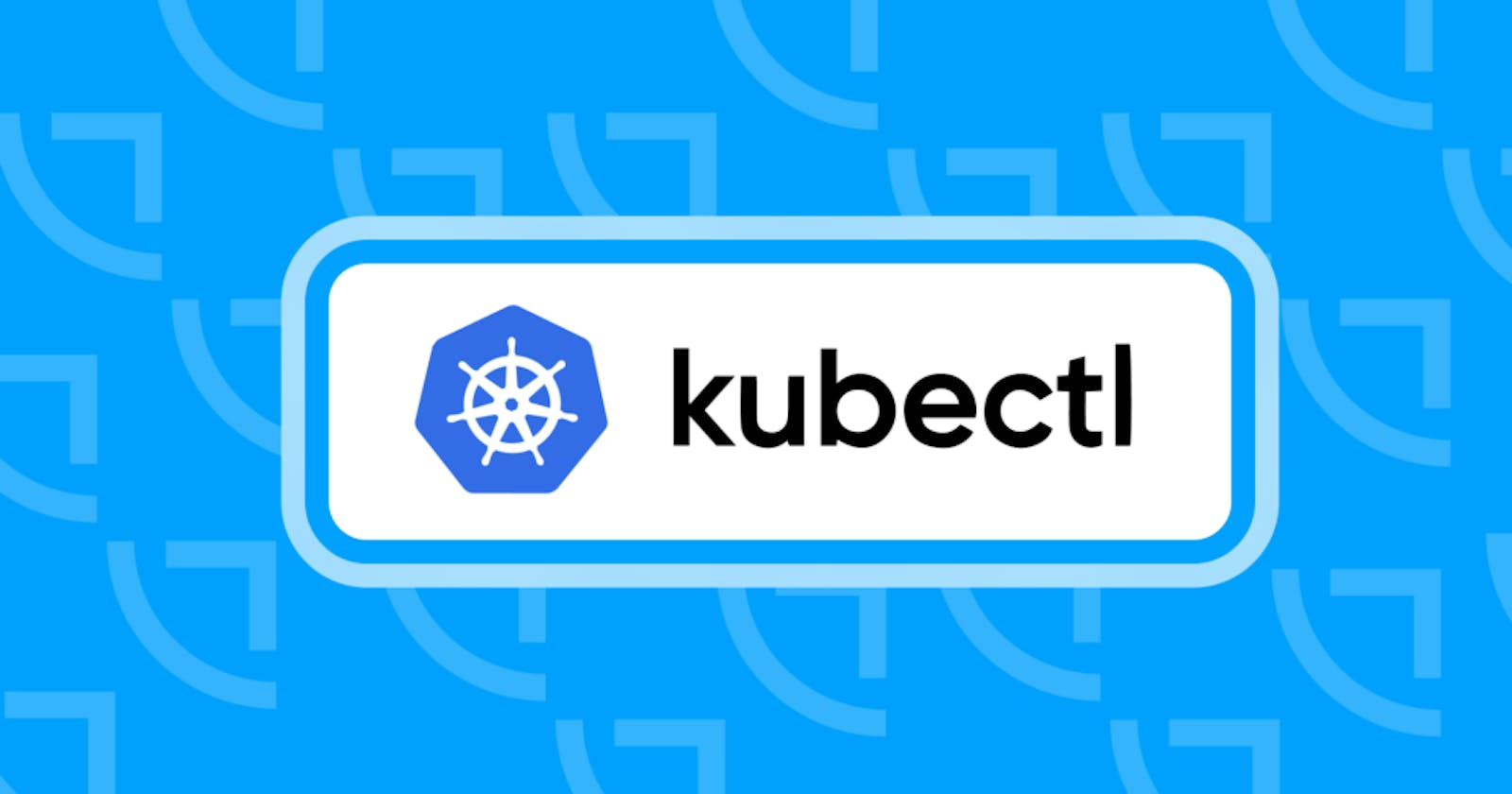Here are some of the most common kubectl commands :
Cluster Status:
kubectl cluster-info: Displays cluster info.kubectl get nodes: Lists nodes in the cluster and their status.kubectl get pods --all-namespaces: Lists all pods in all namespaces.kubectl get deployments: Lists all deployments in the cluster.kubectl get services: Lists all services in the cluster.
Application Deployment and Management:
kubectl create deployment <name> --image=<image>: Creates a new deployment.kubectl expose deployment <name> --port=<port>: Exposes a deployment as a service.kubectl scale deployment <name> --replicas=<number>: Scales a deployment to increase or decrease the number of replicas.kubectl set image deployment/<name> <container-name>=<new-image>: Updates the image of a container in a deployment.
Debugging and Monitoring:
kubectl logs <pod-name>: Displays logs of a specific pod.kubectl describe pod <pod-name>: Provides details about a specific pod.kubectl top nodes: Shows resource usage metrics for nodes.kubectl top pods: Shows resource usage metrics for pods.
Configuration Management:
kubectl create configmap <name> --from-file=<file>: Creates a ConfigMap from a file.kubectl create secret generic <name> --from-literal=<key>=<value>: Creates a secret from literal values.kubectl apply -f <file.yaml>: Applies configuration from a YAML file.
Resource Deletion:
kubectl delete <type> <name>: Deletes a specific resource.kubectl delete -f <file.yaml>: Deletes resources defined in a YAML file.kubectl delete pod --all: Deletes all pods in the cluster.